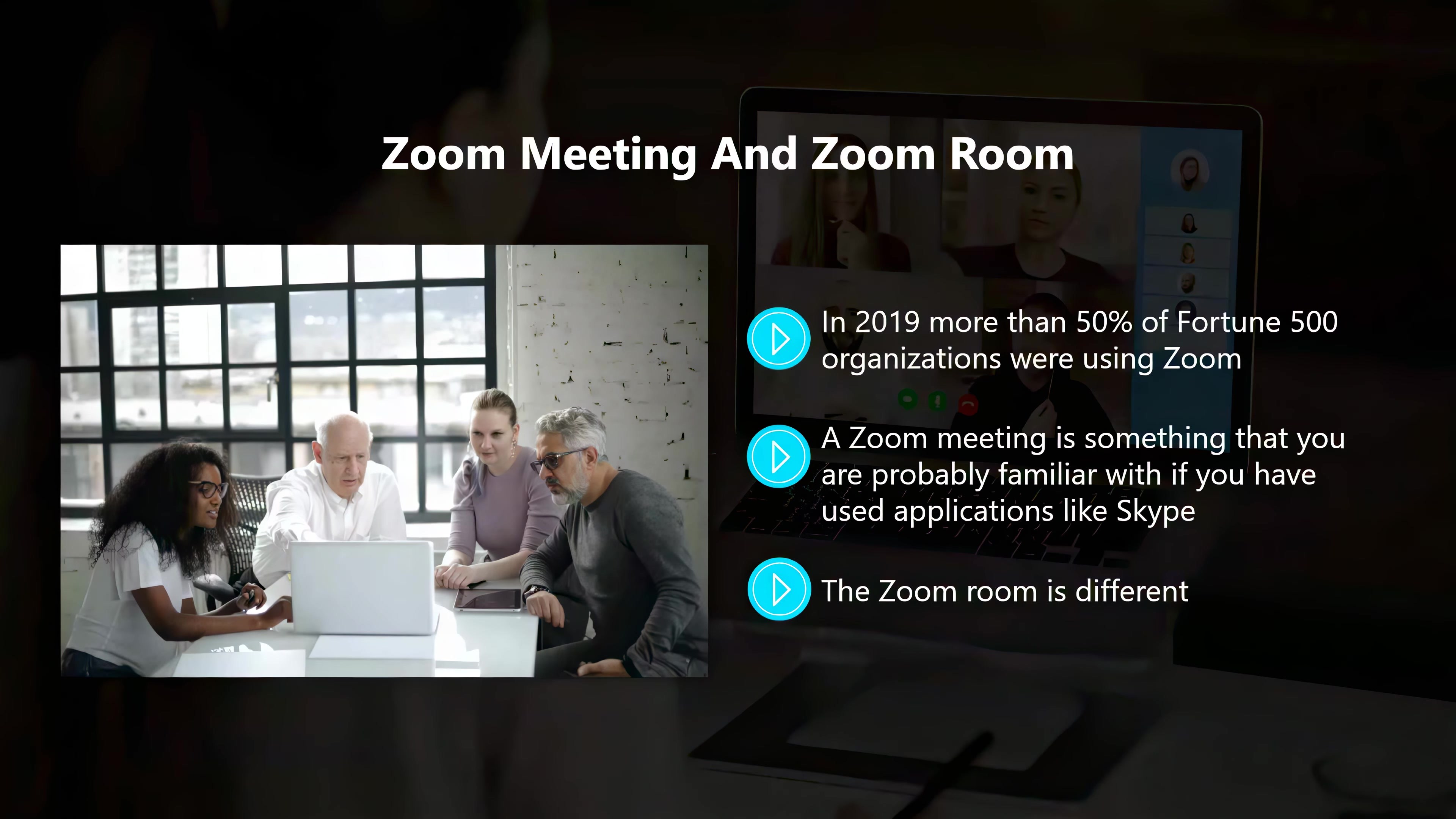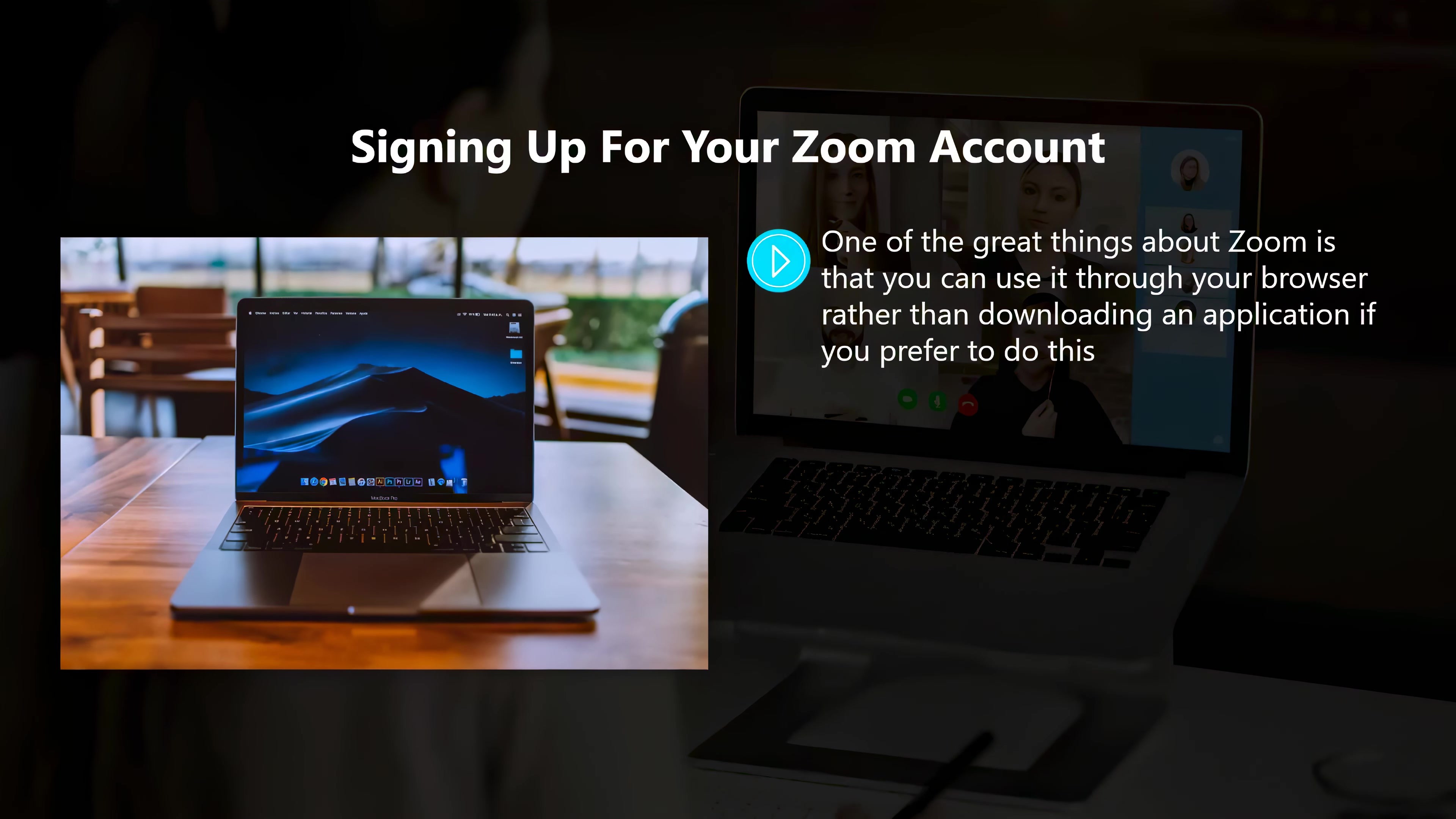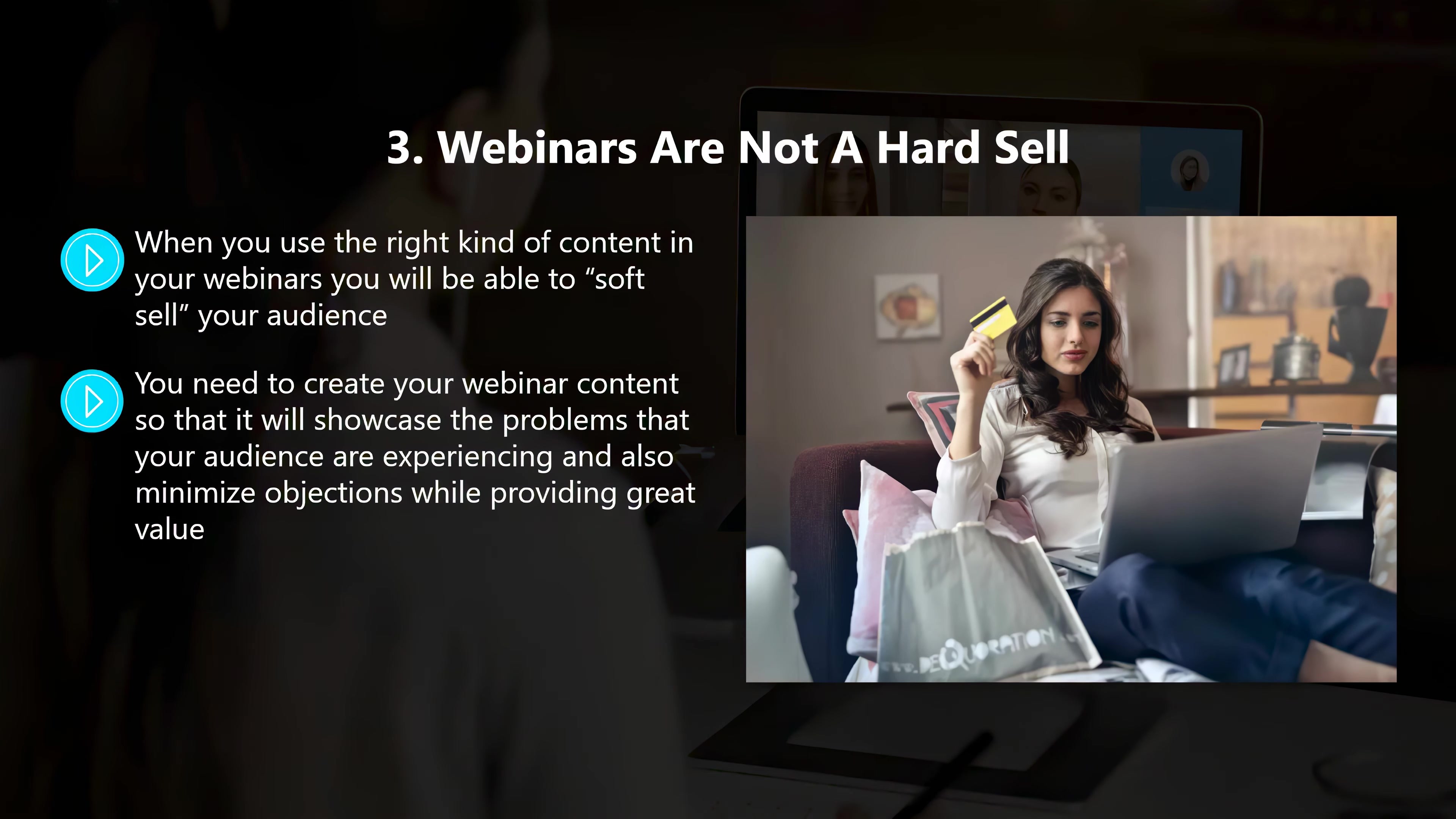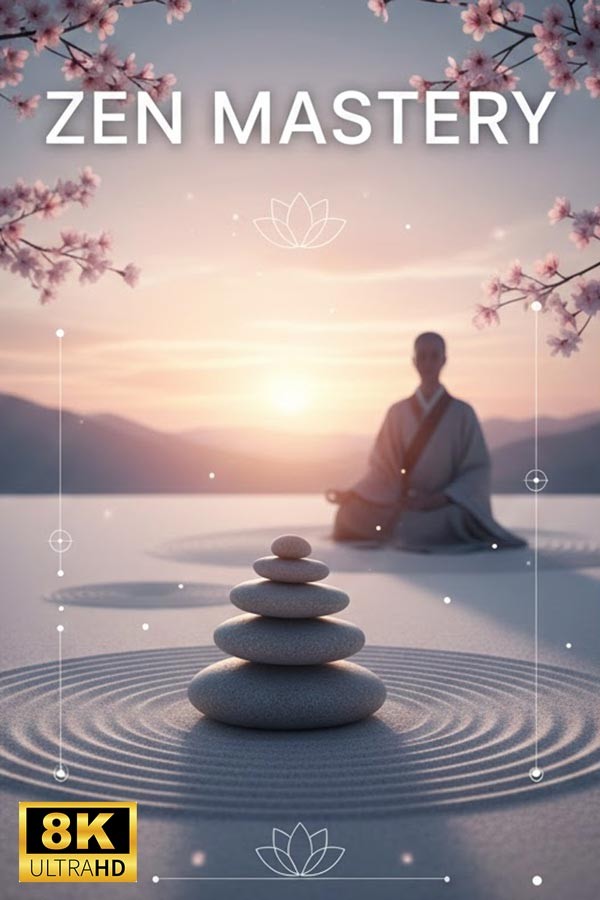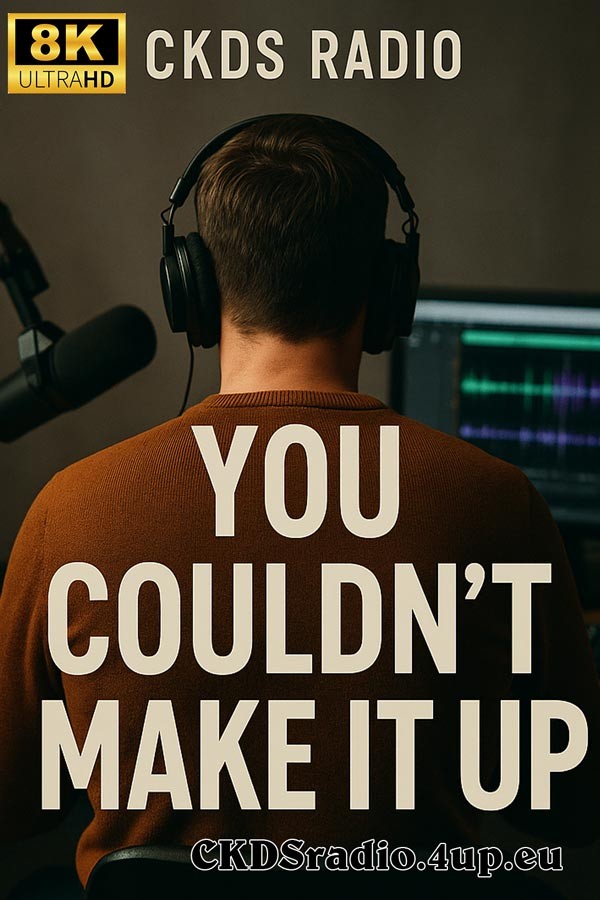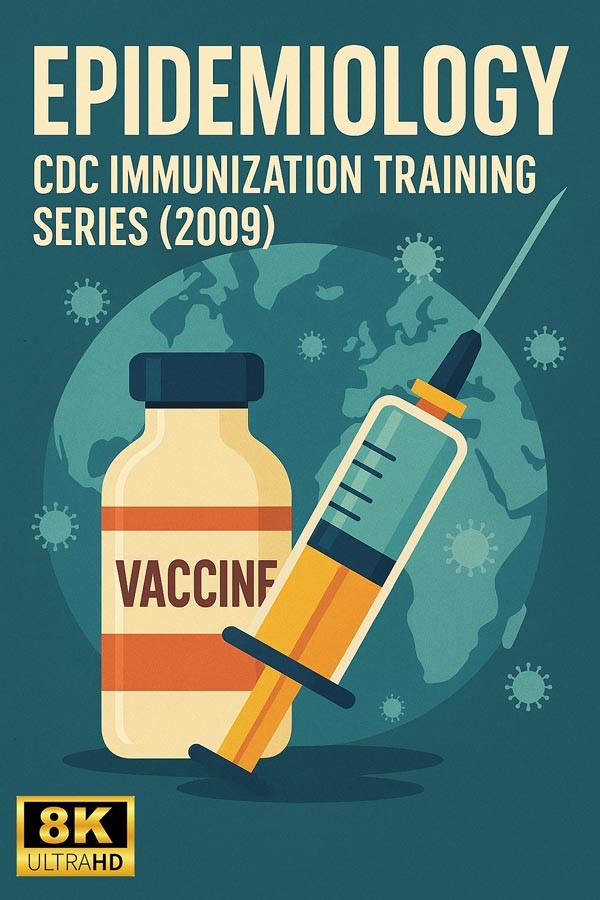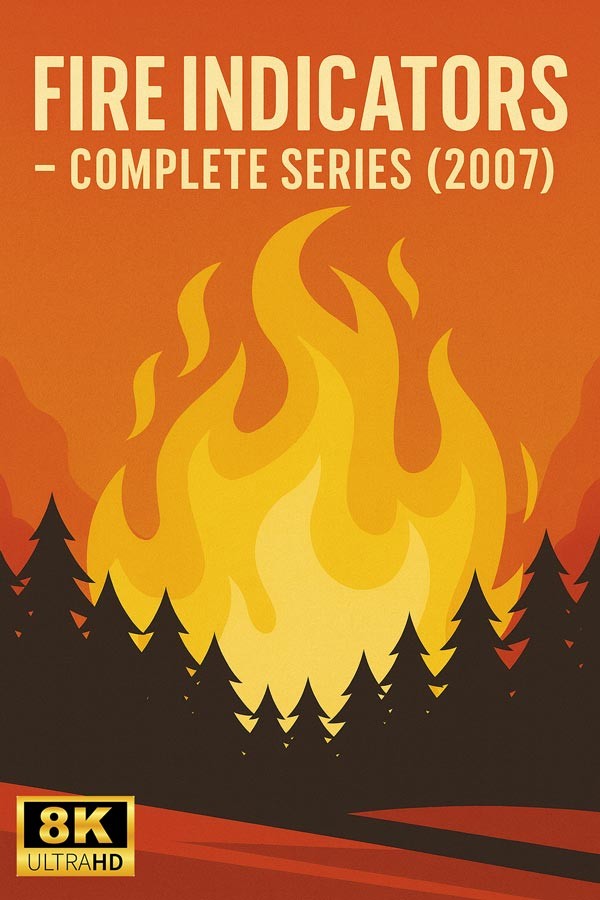Zoom Master
Season 1 of Zoom Master provides a practical and straightforward guide to mastering Zoom, tailored for professionals, educators, and anyone looking to improve their virtual communication skills. Across 11 concise episodes, this series covers everything from setting up a Zoom account to leveraging advanced features like webinars, breakout rooms, and virtual backgrounds. With clear explanations and actionable steps, this season equips viewers with the tools needed to host engaging meetings, enhance on-camera presence, and make the most of Zoom’s features for business and collaboration. Whether you’re a beginner or an experienced user, Season 1 offers essential tips and strategies to help you work smarter and communicate effectively in the digital era.
- Genres : eCommerce, Educational, Social Media
- Uploaded By : Admin
- Audio Language : English
Episodes 11
1. Introduction
- 2Mins
In the premiere episode of Zoom Master, viewers are introduced to the fundamentals of Zoom and its transformative impact on modern communication. This episode highlights the growing importance of video conferencing, particularly in a world shifting toward virtual interactions. Designed for beginners, the episode walks through what Zoom is, its key feature...
2. What Is Zoom
- 7Mins
In this episode, you'll explore what makes Zoom the go-to platform for video conferencing. Whether you're looking to host one-on-one meetings, group calls, or webinars, this episode breaks down the key features that make Zoom so versatile. You'll discover the differences between free and paid plans, learn how to choose the best option for your needs, and...
3. Why You Need to Use Zoom in Your Business
- 6Mins
In this episode, you'll discover why Zoom is an essential tool for growing your business. Learn how this platform supports businesses of all sizes, from freelancers to large enterprises, by providing easy-to-use video conferencing, collaboration tools, and seamless communication with teams and clients. You'll see how Zoom simplifies connecting with remote...
4. Getting Started with Zoom
- 7Mins
This episode also covers practical tips for scheduling and managing your first meetings. You'll learn how to adjust video and audio settings, set up recurring meetings, and customize options like screen sharing and chat permissions to suit your needs. By the end of this session, you'll be equipped with the basics to start hosting smooth, professional meet...
5. Zoom Tips and Tricks
- 9Mins
In this episode, you'll uncover a range of tips and tricks to take your Zoom meetings to the next level. Learn how to optimize your on-screen presence with features like virtual backgrounds and the "touch up my appearance" function, ensuring a professional and polished look. You'll also dive into advanced tools such as breakout rooms, whiteboarding, and s...
6. The Power of Zoom Webinars
- 9Mins
In this episode, you’ll learn how to harness the power of Zoom webinars to grow your business and engage your audience. Discover why webinars are a valuable tool for showcasing your expertise, generating leads, and building stronger customer relationships. You'll explore the features that make Zoom webinars unique, including live audience interactions, re...
7. Setting Up Your Zoom Seminars
- 7Mins
In this episode, you'll dive into the practical steps for setting up and running successful Zoom seminars. Learn how to scale your events from small groups to large audiences, ensuring a seamless experience for all participants. You'll explore features like registration management, audience approval options, and email customization to keep your seminars p...
8. Personal Strategies for Increasing Engagement
- 5Mins
In this episode, you'll focus on personal strategies to boost engagement during your Zoom meetings and webinars. Learn how to position your camera for the best angle, use proper lighting to appear professional, and create a distraction-free environment that keeps your audience focused. Discover the power of body language, smiling, and maintaining eye cont...
9. Things to Do in a Zoom Meeting to Increase Engagement
- 2Mins
In this episode, you’ll explore actionable techniques to keep your audience engaged during Zoom meetings. Learn how to effectively use tools like screen sharing, whiteboards, and annotation to make your presentations dynamic and interactive. You'll also discover how to manage breakout rooms for group discussions and create virtual backgrounds to add a tou...
10. Zoom for Best Practices
- 3Mins
In this episode, you’ll discover the essential best practices for using Zoom to maximize productivity and professional growth. Learn how to master advanced features like virtual backgrounds, touch-up appearance tools, and webinars to leave a lasting impression. This episode provides actionable tips on improving audience engagement, such as optimizing your...
11. Conclusion
- 1Mins
In this final episode, you’ll wrap up your journey with the Zoom Master series by reviewing the key insights and strategies covered across the season. Reflect on the essential tips for mastering Zoom’s features, enhancing engagement, and integrating the platform into your business or personal workflow. This episode emphasizes the importance of taking acti...